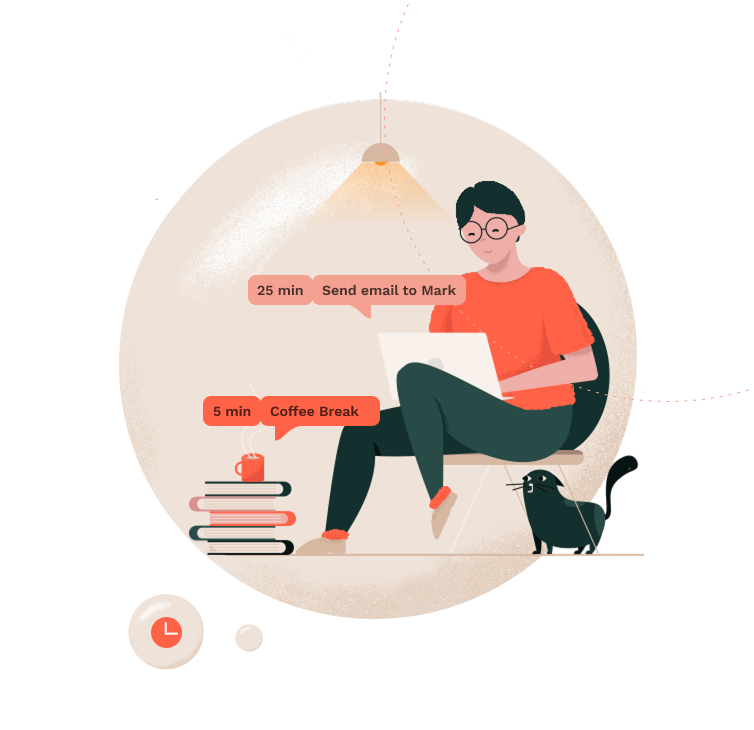Focus Brew
Beat procrastination and stay focused by tracking your workflow with the Focus Brew directly in Slack.
Statistics and leaderboard
Take a look at your statistics and learn how much time you spent on each project. You can also see the leaderboard of your Slack team.
Personalize your workflows
The default work duration is 25 min and a 5 min break with a long break after four cycles. Whenever your tasks require different time frames, you can change that in the settings.
Organize your time – create tasks
Focus Brew allows you to create the tasks you want to focus on. Take a look at your statistics and learn how much time you spent on each project.
Slack won’t interrupt you in focus mode
Stave mental fatigue. You won't get disturbed by slack notifications while you are in “focus” mode. Stay in your work session for 25 min and answer messages afterwards. Enjoy your increased productivity!
THE SECRET OF TIME MANAGEMENT... THINKING IN TOMATOES?